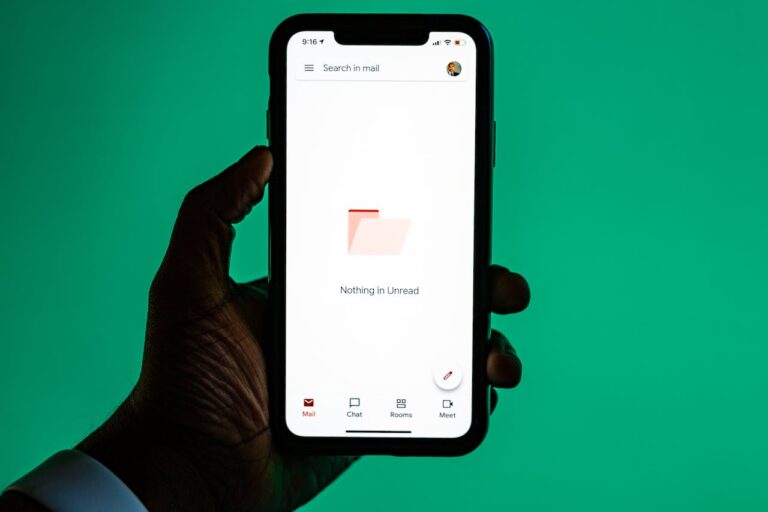A client wanted to open an Excel document and temporarily edit the figures and formulas, but they had a problem because Excel was auto-saving their temporary changes.
You can avoid this problem by disabling the AutoSave option in Excel.
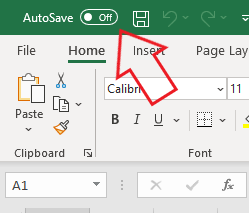
Toggling that off will let you play with a document and not mess up the original 🙂