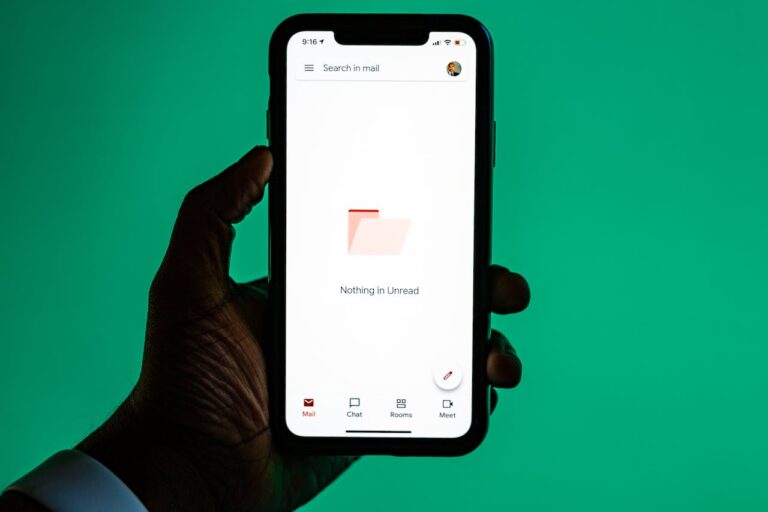This is a known issue where if you have secured your domain with DMARC you might receive a bounced email when responding to Google Calendar invites, depending on how you respond.
There are two ways to accept or decline a Google Calendar invite. Using the links circled below inside the email, or using your email application’s standard functionality. Both will respond to the invite but the links circled below also send you a failed/bounced email.
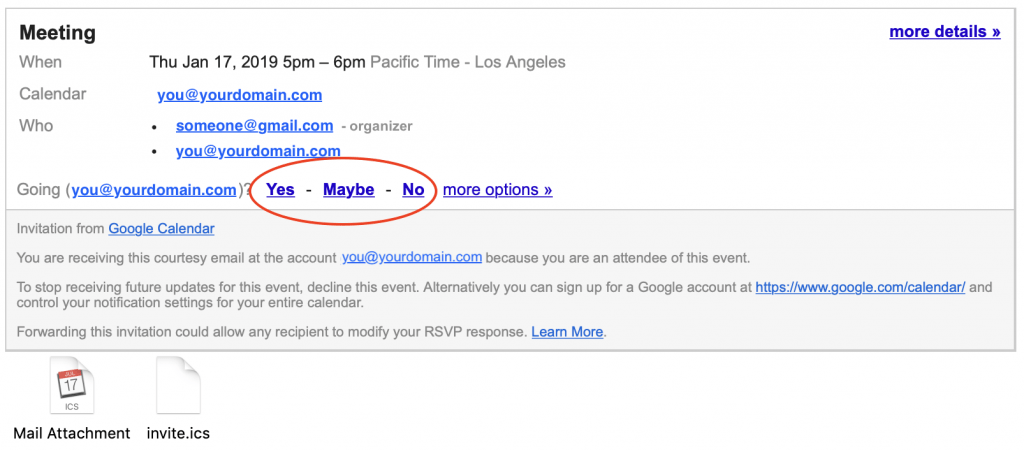
Using the links inside the email prompts Google to create an email pretending to be from you but, since your domain is protected with DMARC, Google will not have permission to do that and the email notification fails. You see this as a bounced email.
You can avoid this problem by ignoring these Google links and instead using the functionality provided by your email client. You can see how to do this in Outlook below:
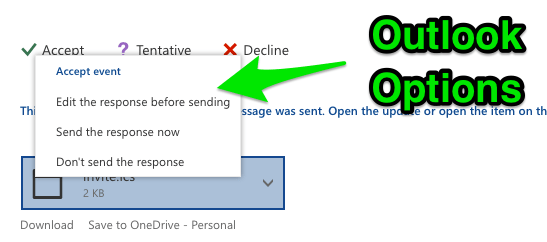
Please note that even if you do get a bounced email the action you took to accept or decline the meeting was successful.