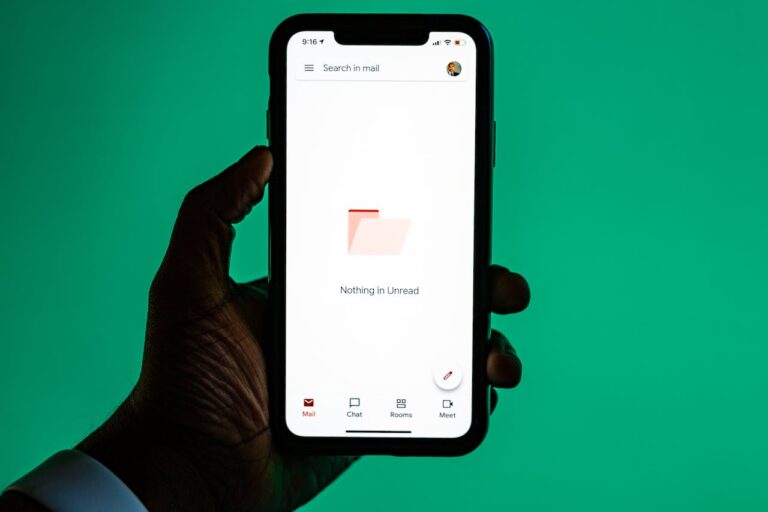It is a common prank these days if you have an Apple device to find a funny image and then share it via AirDrop to anyone who is within range. Typically just to see what reactions you can get. A lot of people do this on public transport/at events/etc as that is where there is a large amount of people. However, people have been caught using this AirDrop feature on Apple devices to send explicit photos as well.
If your kids have iDevices – or if you are wanting to save yourself from seeing some images that you might not want to – check in the device’s settings and make sure that it cannot receive content from just anyone that you happen to be within range of.
Under the “General” tab, go to “AirDrop” (which is near the top). Make sure that your Apple device discoverable settings are set to “Off” or “Contacts only.” If it is set to “Everyone”, it’s possible that you might eventually get sent unsolicited genitalia!
The article here has some further information.