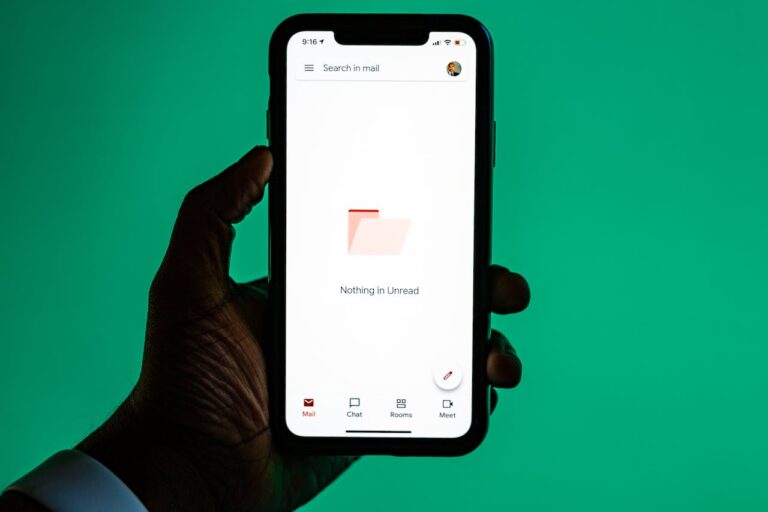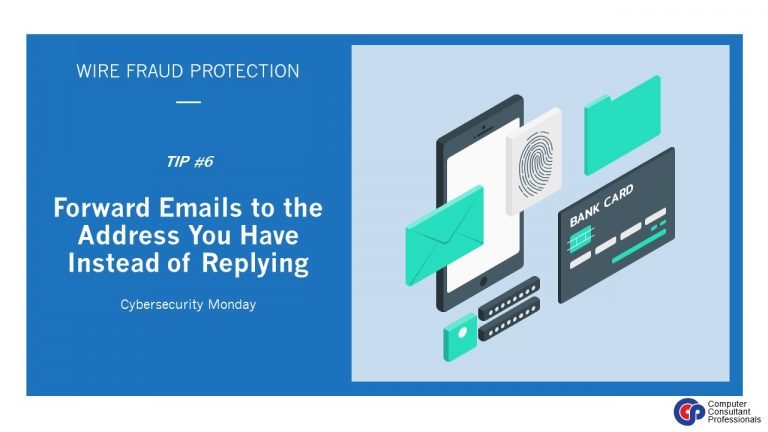In our industry there are always several ways to do anything and we have standards about how we setup things that help you to avoid problems.
For example many people want to forward their email to another account and there’s a right way and a wrong way to do this.
If you forward your email, eventually your hosting server will be blocked and people sending you email will get a “bounce” email like in the picture below. The reason you don’t forward is because you’re also forwarding your spam, which is why your server gets blocked.
This is what I received when someone had forwarded their email the wrong way. I had to call and tell them they weren’t getting all their email, some of it was probably lost forever 🙁
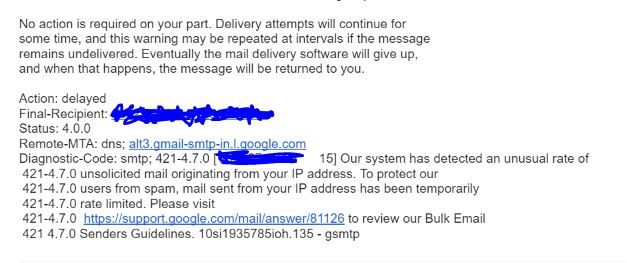
The right way is to NOT forward your email and instead, setup the other account to collect your email for you via the POP service like your PC does.
Here are the instructions on how to do that for the most common (and only ones we recommend) free webmail services, Gmail, Yahoo and Outlook.com, but if you’re a business you should be using Office 365 or Google Apps.
Please fill in the contact us form if you’d like to talk more about moving your businesses email to Office 365 or Google Apps, we offer an interruption free, guaranteed no problem service to get you over to these systems as we know the right way to migration your email 🙂