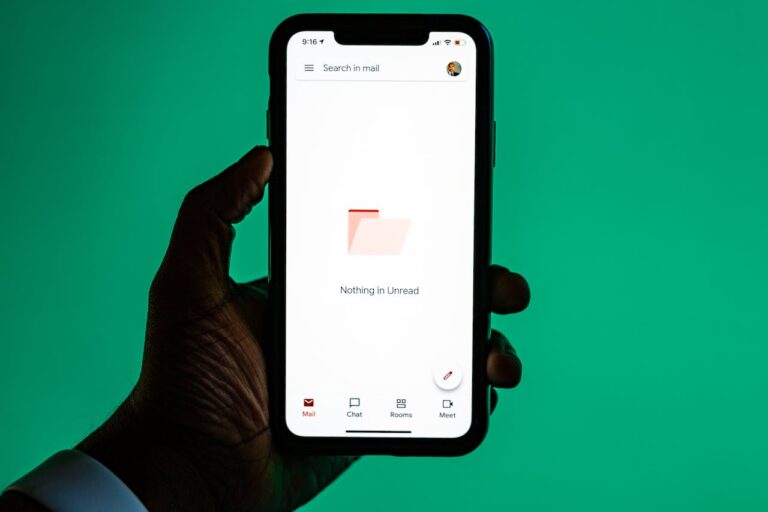Are you being asked for a PIN when using Microsoft’s Authenticator app?
Microsoft Authenticator now has “App Lock” enabled by default and you can see this in action below. This option means that you’ll be asked to put in your mobile pin (or biometric) every time you open the app.
App Lock helps to make your Microsoft account more secure. If you find this PIN request annoying you can turn it off by following the below instructions.
Here’s how you can turn off App Lock on Android and iPhone.
Android
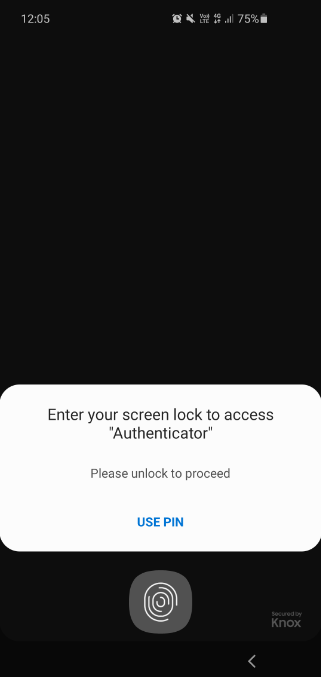
Open the Authenticator app and click the hamburger menu in the top right, then select Settings.
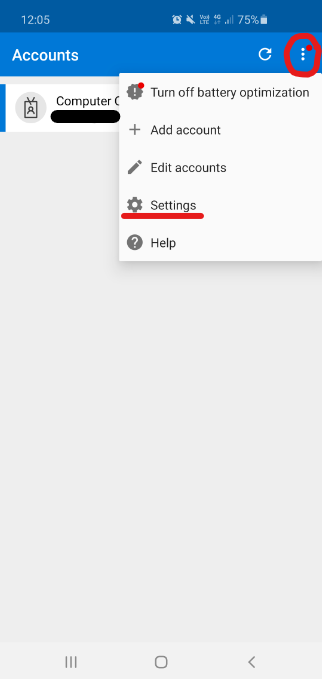
Under Security, find the setting for App Lock and turn if off.
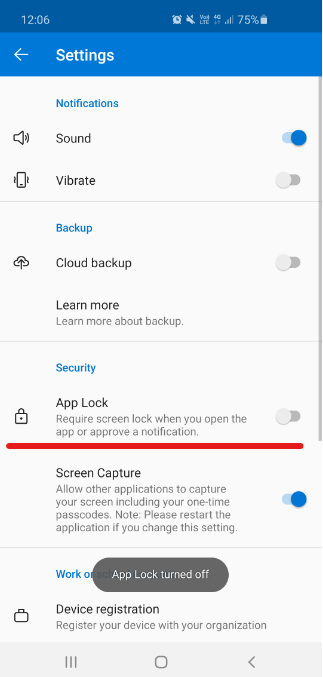
iPhone
Open the Authenticator app and click the hamburger menu in the top left.
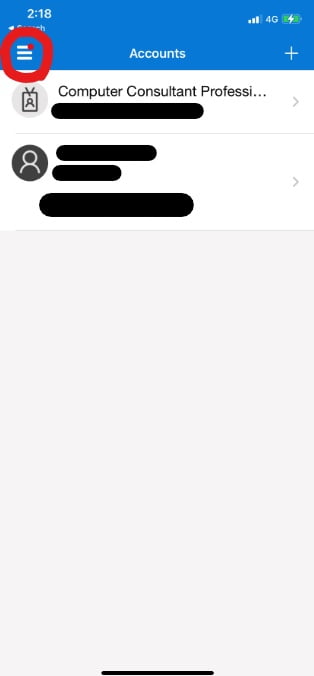
Select ‘Settings’ from the menu.
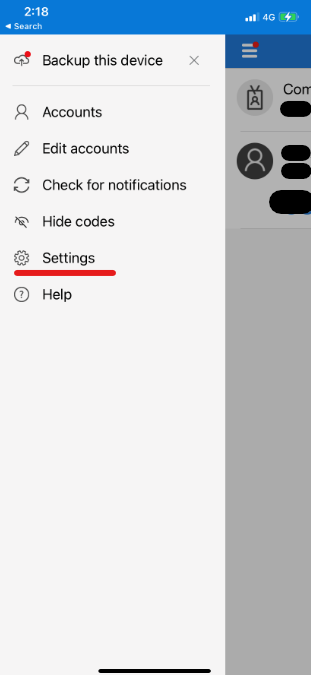
Turn off App Lock under the Security settings.
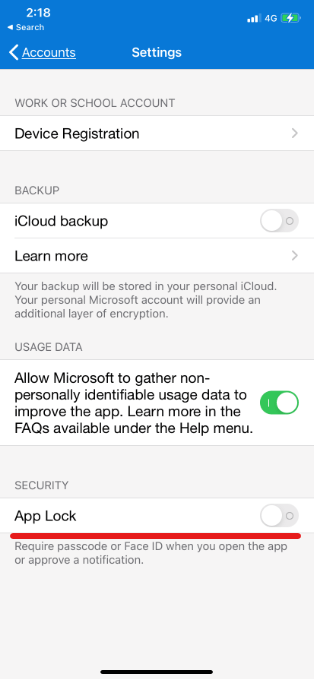
If you would like to find out how two factor authentication could help your company, contact us today.