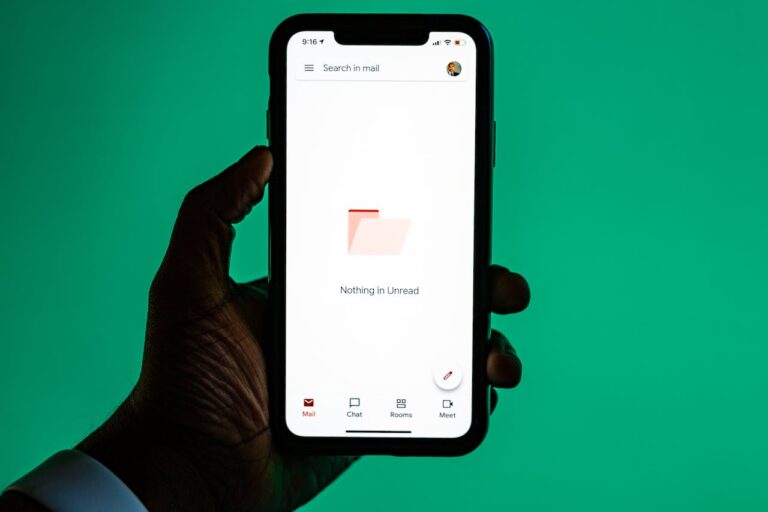Officially, to use the multi-factor authentication with Bendigo Bank you need to install a special Symantec VIP security app on your mobile phone. The official method leaves a lot to be desired because my security token is tied to the Symantec VIP app and can’t be moved to a new device.
Personally, when I get a new phone I don’t want to have to re-create all my security tokens. That’s a lot of work you can easily avoid by using an app which can migrate your security tokens between devices.
I resent having to install a “special” Symantec app and thankfully I’m not the only one. Thanks to several people, we can replace the Symantec VIP app with a standard app like Authy or Google Authenticator.
The process is a little technical because step one is to install the Python programming language.
- Install Python (I used WinPython)
- Install VIPAccess Python library (command highlighted in image below)
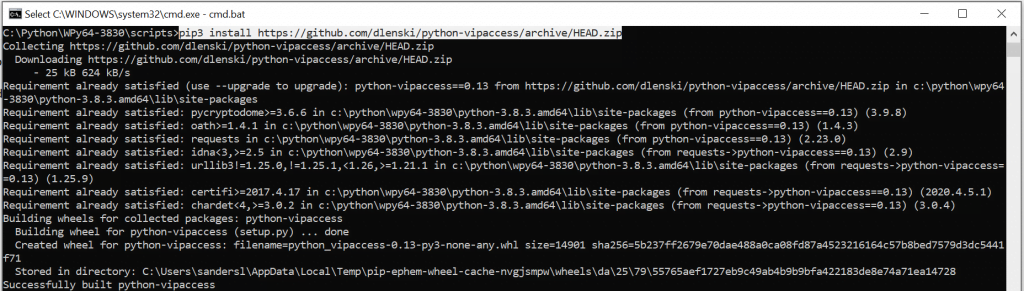
- Create your security token. Bendigo only license the SYMC option illustrated.
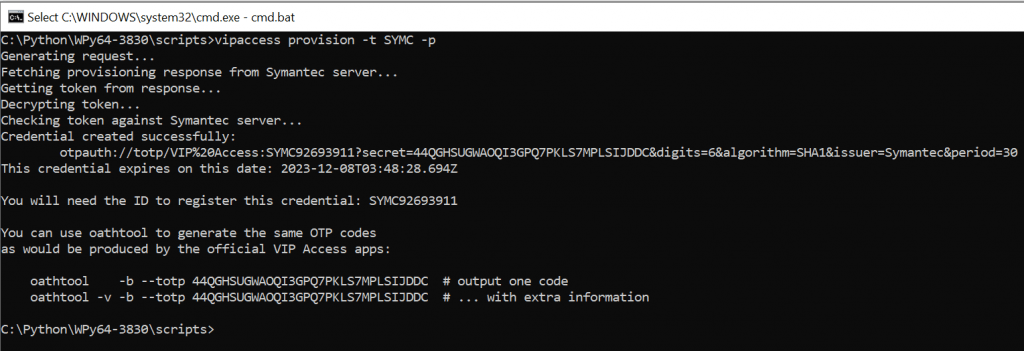
- Call Bendigo and provide them the token you have just created, SYMC92693911 in the above example.
- Open your auth app and manually enter the TOTP created, 44QGHSUGWAOQI3GPQ7PKLS7MPLSIJDDC in the above example.
- You’re done. Go test it works.