Over the weekend Google announced a high-severity bug in its Chrome browser that is already actively being used to hijack computers. We have already updated every customer machine that has been turned on this morning and have notified customers that they need to manually restart their browser to update Chrome.
To get the latest version of Chrome, you will need to update and then also manually restart your browser (close and reopen). This is important otherwise you will still be using the old software until you do this.
To check if your version of Chrome is up to date with version 78.0.3904.87:
– Click the 3 vertical dots (top right corner of Chrome)
– Click on “Help” and then “About Google Chrome”
If Chrome reports version 78.0.3904.87 or higher then you’re already patched, otherwise you will need to update Chrome to make sure you are protected from the recent security vulnerabilities found in the older versions.
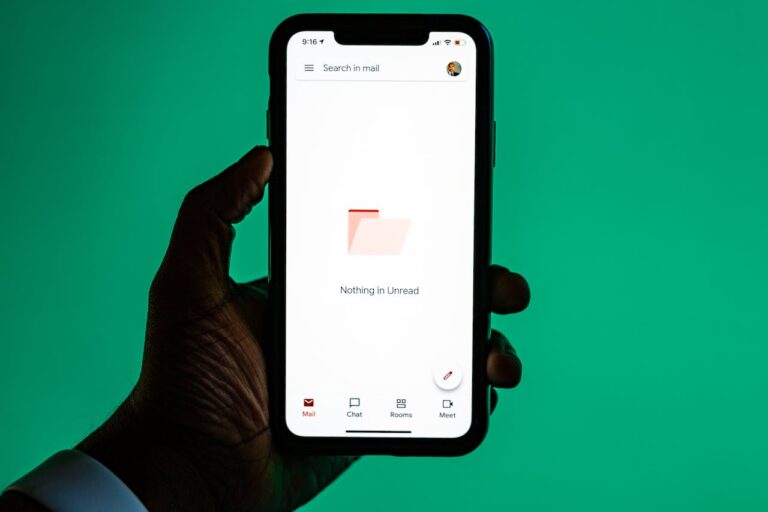
Email
Understanding New Email Authentication Rules
Why Are My Business Emails Blocked by Gmail? Starting February 2024, Gmail is introducing new security measures to enhance email validation and reduce spam. These
