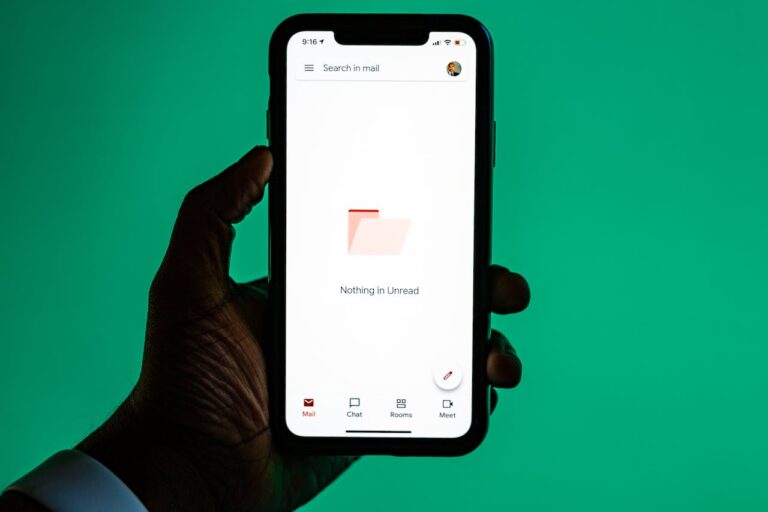Now you might expect to be able to copy folders between folders in Google Drive, but you can’t, you can only copy files.
BUT there is a free web app that does exactly what you are looking for. Labnol is a great site for expert Google Apps tips and scripts.
Here’s how to get started with this one:
- Go to labnol.org/xcopy and click the Authorize button.
- Allow the app to access your Google Drive files. The app would perform the copy operation directly inside your Google account without involving a third-party server.
- Once authorized, select the source folder using the Google File picker and specify the destination folder name.
- Click the Copy Folder button to begin the cloning process.
That’s it. The script will run in the background and copy files, one-by-one, into the target folder. It will log everything in a Google Spreadsheet so you know what’s happening behind the scene