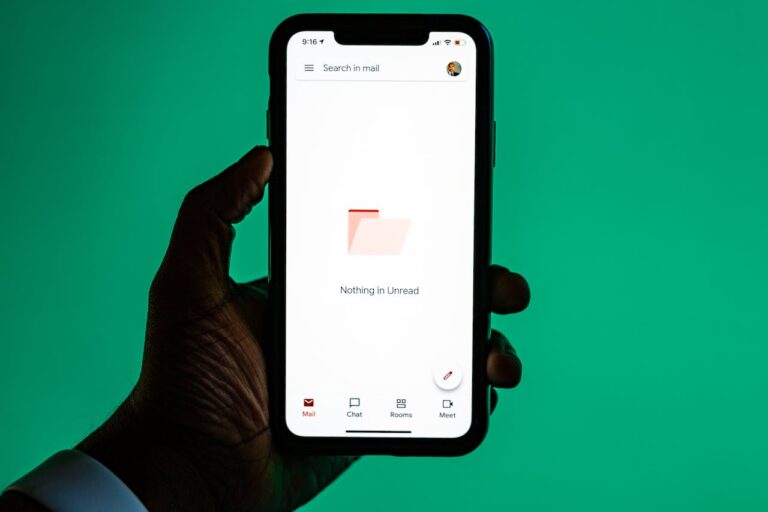We recommend Office 365 primarily because you get to use Exchange and SharePoint to share your email and files between devices, but a bit of history first.
Exchange has been the standard for business email services for decades but in 2006 Google Apps was released. With many of the same features of Exchange it helped organisations avoid the expense of buying an email server. Since then Google Apps hasn’t changed much, besides changing the name to G-Suite.
Then in 2011 Office 365 was released. With Exchange in the cloud now available we’ve recommended this above G-Suite because it’s almost the same price as G-Suite and Exchange is 100% compatible with Outlook. G-Suite has a long list of compatibility issues when used with Outlook.
![]()
Above and beyond solving these compatibility issues, we recommend Office 365 because of the additional services you get as part of the service. Microsoft also continues to add new features/applications to Office 365 every month, unlike Google, and the suite now consists of:
- Exchange for Email – Your Inbox, calendar, contacts and tasks will be the same across all your computer and mobile devices with Exchange. You only have to handle things once, no matter where you are. No more deleting emails on your work PC and still having them on your mobile or home PC. Exchange also lets you share your email, calendar and contacts with other members of your team.
- SharePoint for File Sharing – SharePoint was originally an Intranet service but now it allows you to easily share files as well. It’s a secure place to store, organize, share, and access information from any device. SharePoint can also be used as a traditional file share and has a suite of full document management features like permissions, version control and a document check-in/check-out feature that’s very helpful in avoiding editing conflicts in multi-site businesses.
- Teams – Microsoft Teams helps team members achieve more together. It allows chat based conversations and drag and drop file sharing. Team members can even work on Office documents right within the app. Aside from chats, Microsoft Teams also supports video calls and video conferencing.
- Planner – Planner helps teams organize their work, with the ability to create new plans, organize and assign tasks, set due dates and update the status. Planner’s visual dashboards and email notifications help keep managers informed on the overall progress your team is making, or not making, with their assigned work.
- Bookings – Microsoft Bookings allows you to create a link your customers can use to create an appointment with you. As its integrated with your calendar it won’t create double bookings. It’ll help save you time and your customers will find it a more convenient way of creating an appointment.
- Skype for Business – Skype for Business allows an Office 365 user the ability to video conference with other users, in and outside of Office 365. Our customers have used this for webinars, team meetings and investor conferences.
- PowerBI – Power BI is the easiest way to graph and visualize data we’ve ever seen. Way easier than Crystal Reports it’s easily integrated with other services that have a good API, like Xero. We’re using it ourselves and the more we use it the more we like it.
- PowerApps – PowerApps are a drag and drop way to develop forms for viewing and editing your data. You can use PowerApps to replace any paperwork you have with a digital equivalent. One example of where we’ve used this was to create a vehicle pre-start checklist. Any defects in the vehicle were immediately logged back to the head office for further action.
- Flow – Create automated workflows between your favourite apps and services to get notifications, synchronize files, collect data, and more. Flow allows you to react to an event in one service and do something with the data from that event in another. For example, we’ve used it to automatically extract and store email attachments into a SharePoint folder.
- Forms – Forms allows users to create quizzes, surveys, questionnaires, registrations and more. You can invite others to complete forms via a link and Forms are embeddable in your website. You can view results in real-time and data can be easily exported to Excel. Teachers can create quizzes, including defining the right answers and students get real-time feedback.
- Connections – A simple-to-use email marketing service. Connections helps you create, send and track your emails to customers. It’s brand new so we’re still working out what this does but it looks like a replacement for Mailchimp.
- Listings – Microsoft Listings makes it easy to publish and manage your business listing on Facebook, Google, Bing and Yelp. Getting your business listed online is a great way to be discovered by prospective customers, but it can be time consuming to set up your online presence, keep information like business hours up-to-date and monitor performance across sites. Listings is brand new and will hopefully make that job easier
- Invoicing – A simple invoicing service that allows you to create, edit and sending invoices while on the go. Sync’s with QuickBooks Online and Paypal for payments, this service is great for businesses just starting up.
- MileIQ – If you drive a personal car for work purposes such as customer sales visits, partner meetings or trade conferences, you know that tracking and reporting your miles for tax deduction or expense reimbursement can be a hassle. MileIQ is a mileage tracking app on iOS and Android with automatic drive detection and mileage logging, easy one-swipe classification as business or personal, and comprehensive reporting.
- Outlook Customer Manager – Automatically organizes customer information—such as emails, meetings, calls, notes, files, tasks, deals and deadlines—in a timeline next to your inbox. Outlook Customer Manager gives you a complete view of your interactions with each customer, right from inside Outlook.
- ToDO – An intelligent task management app that makes it easy to plan and manage your day. Microsoft To-Do helps you create a list for anything—for work, home projects or just your groceries and accessible from any device. Whereas Microsoft Planner is all about teams and groups, ToDo is a personal tool just for you.
- Sway – Sway is a presentation app that allows you to create and share interactive reports, presentations, newsletters, personal stories, and more. Great for presentations when you can’t be in front of the customer.
- StaffHub – Microsoft StaffHub lets workers and their managers use their mobile devices to manage schedules and keep in touch. Employees can use StaffHub to request time off, trade shifts and requesting management approval for the change, and communicate with other employees. Managers can use StaffHub to send messages, create schedules, and send team news or company announcements. Microsoft StaffHub is ideal for anyone managing shift work.
- Project Online – Project Online is a online solution for project portfolio management (PPM). Project Online enables organizations to get started and manage your workflows from any device.
- Visio Online – Visio Online is a new way to view and share Visio drawings on the web. You first upload a .vsdx file to the cloud on either OneDrive for Business or SharePoint Online. Then people can view the file in a web browser, even if they don’t have Visio installed.
- Stream – Stream is YouTube like video service that makes it easier to access and discover video content inside your organization. Perfect for your in-house training video’s.
- Office Apps for iOS and Android – Word, Excel, PowerPoint, and OneNote apps for your mobiles and tablets. The apps allow you read, create, and edit Office files. Download the apps from the App Store or Google Play.
- Office Online – Is a browser-based version of Microsoft Office that includes Word, Excel, PowerPoint and OneNote. There is a compelling use case for the Excel online program, it allows concurrent editing of a Microsoft Excel document. Perfect for multi-site organisations editing an Excel document at both sites as you’ll never have a version conflict issue.
- OneDrive – OneDrive is a way of sharing your files via the cloud but it’s a service we don’t recommend. Use SharePoint as it has more features and less problems. We have used OneDrive to sync SharePoint files to a local server for improved performance and that is a recommended use.
- Groups – An Office 365 Group is shared workspace for email, conversations, files, and events. It includes an Inbox, Calendar, and OneDrive storage. All groups are public by default to make joining a group easier.
- Security Groups – An Office 365 Security Group is a collection of two or more people that appears in your organization’s address book. It can be used to distribute messages to a group of users, or to grant access permissions to files and resource.
- OneNote – Use your web browser or any device to create, open, view, edit your meeting notes. You can use OneNote for many things but we use it to make notes of meetings on my mobile, easily sharable and accessible from my computer.
- Clutter – Is an email filtering option available to Office 365 customers. It is similar to an anti-spam filter as it moves less important email (based on your reading habits) into a ‘Clutter’ folder where they can be ignored or reviewed later.
- Connectors – Will pull content updates from apps and websites like Mailchimp, Twitter, or RSS and push that information to an Office 365 Group. It allows you to collaborate and stay on top of current events without having to check a bunch of apps and websites every day.
- Dynamics 365 – Is Microsoft’s CRM (Customer relationship management) and it’s highly capable but also highly complex. Dynamics can be programmed to do anything you want but you have to pay for that programming and other modern cloud CRM’s have the functionality you’ll need without the programming costs.
- Yammer – Is a private social network that none of our customers use. Most use Teams for internal communication instead.
- Delve – Delve helps you discover the information that’s likely to be most interesting to you right now – across the full Office 365 suite. Mostly useful for larger organisations.
That was a long post, but there are so many different parts to Office 365 now, it can be confusing. Our recommendation is to concentrate on Exchange, SharePoint, Teams, Planner, Bookings, Skype, PowerApps and Flow. Those are the services our existing customers are using and they’re providing good value in their businesses 🙂
You can Contact Us today to find out how to migrate to Office 365 or leverage your existing Office 365 subscription further, to improve your business!