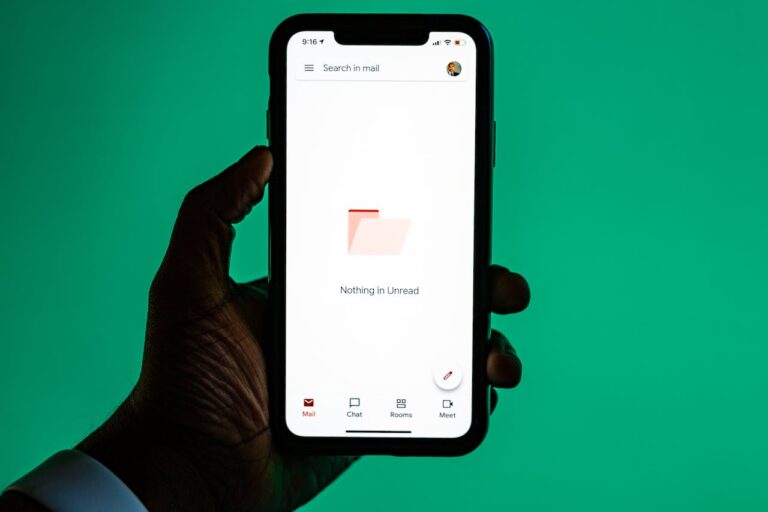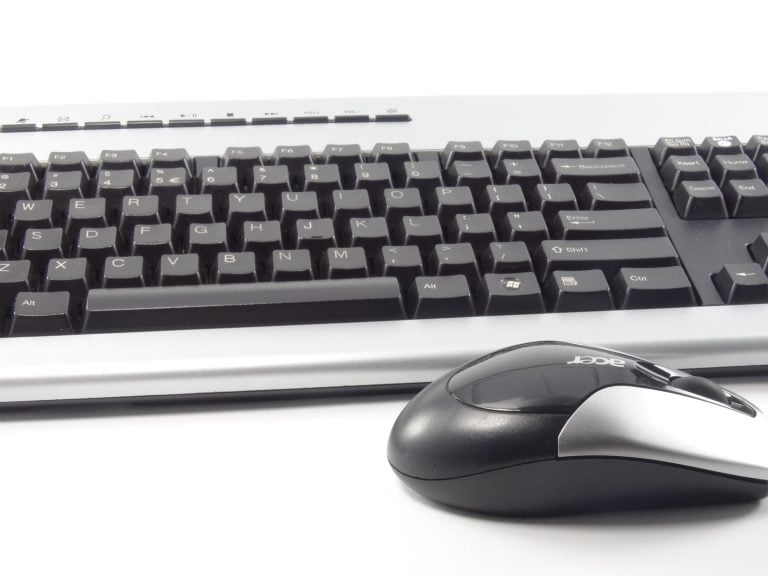Today I was unable to VPN into my office using my Android Mobile phone (Telstra Network). This usually works without problems but today it gave me a GRE error.
After checking all the settings, testing and re-testing I eventually turned it on and off but that didn’t fix things 🙁
What did fix the problem was going into the Settings->More (Under the Wireless Networks)->Mobile Networks->Access Point Names and clicking the three little dots in the top right corner.
There’s a “reset to default” in the menu and doing that fixed the issue.
The settings were already the defaults, my APN was telstra.internet as is needed for a VPN to work, but resetting them still fixed the issue.
While computers work on logic sometimes the solutions don’t make sense, whatever works 🙂
If this article helped you, please share it on facebook because it may also help your friends.