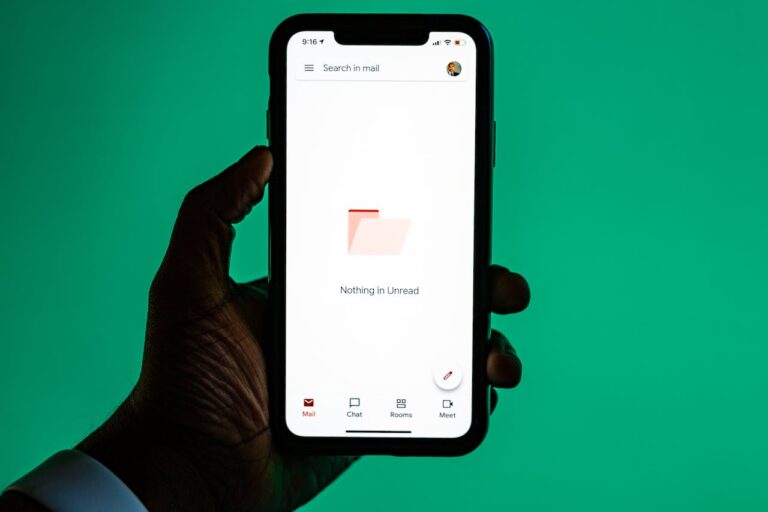If you’ve been having a jittery mouse or a black screen when using RDP (Remote Desktop Protocol) on Windows 10 version 1903, here’s how you can fix it.
If you have Windows 10 Pro, run gpedit.msc and navigate to the following:
Local Computer Policy > Computer Configuration > Administrative Templates > Windows Components > Remote Desktop Services > Remote Desktop Session Host > Remote Session Environment
Set the Use WDDM graphics display driver for Remote Desktop Connections policy to Disabled
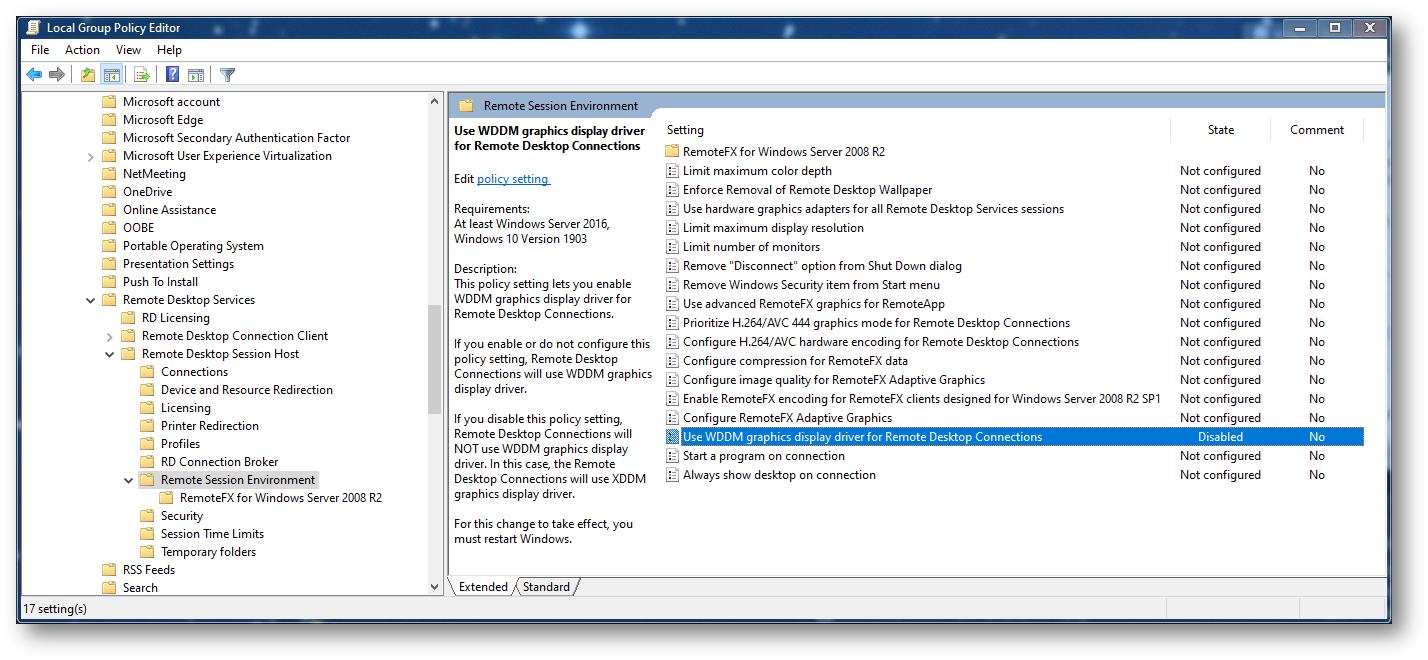
This will clear up jittery mouse and black screen problems and make a remote Windows version 1903 enjoyable to use via RDP again.