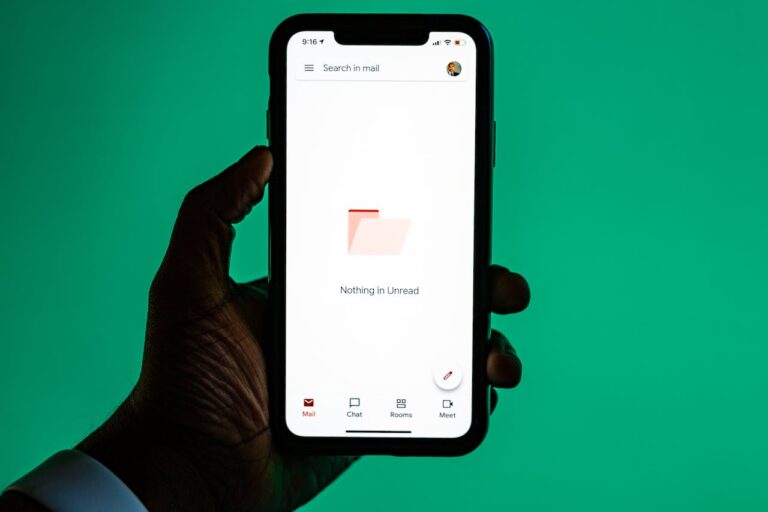Many people consider Zoom a virus but almost everyone has used it now.
If Zoom is installed on all your computers, what are the security implications?
When your staff individually install Zoom, your IT guys can’t easily ensure it’s up to date.
For my clients we’ve already arranged centrally managed Zoom updates, like we do for many other applications, so now Zoom is less of a security concern. It will also automatically deal with any future user installs.
If this hasn’t been addressed at your organisation yet, pass on our code to your IT guys and ask them to explain how they’re addressing this issue at your organisation, because that’s what you’re paying them for 😉
The Powershell code at this link removes the user installed Zoom, while being very careful to not remove any of your settings! They can then deploy using the MSI (they’ll know what that is) for easier management.
[System.Collections.ArrayList]$UserArray = (Get-ChildItem C:\Users\).Name
$UserArray.Remove('Public')
New-PSDrive HKU Registry HKEY_USERS
Foreach($obj in $UserArray){
$Parent = "$env:SystemDrive\users\$obj\Appdata\Roaming"
$Path = Test-Path -Path (Join-Path $Parent 'zoom\uninstall')
if($Path){
"Zoom is installed for user $obj"
$User = New-Object System.Security.Principal.NTAccount($obj)
$sid = $User.Translate([System.Security.Principal.SecurityIdentifier]).value
if(test-path "HKU:\$sid\Software\Microsoft\Windows\CurrentVersion\Uninstall\ZoomUMX"){
"Removing registry key ZoomUMX for $sid on HK_Users"
Remove-Item "HKU:\$sid\Software\Microsoft\Windows\CurrentVersion\Uninstall\ZoomUMX" -Force
}
"Removing folders on $Parent"
Get-ChildItem -Path (join-path $Parent 'zoom') -Recurse -Exclude 'data' | Select-Object -ExpandProperty FullName | Where {$_ -notlike '*zoom\data*'} | Sort-Object length -Descending | Remove-Item -force
"Removing start menu shortcut"
Remove-item -recurse -Path (Join-Path $Parent '\Microsoft\Windows\Start Menu\Programs\zoom') -Force -Confirm:$false
}
else{
"Zoom is not installed for user $obj"
}
}
Remove-PSDrive HKU