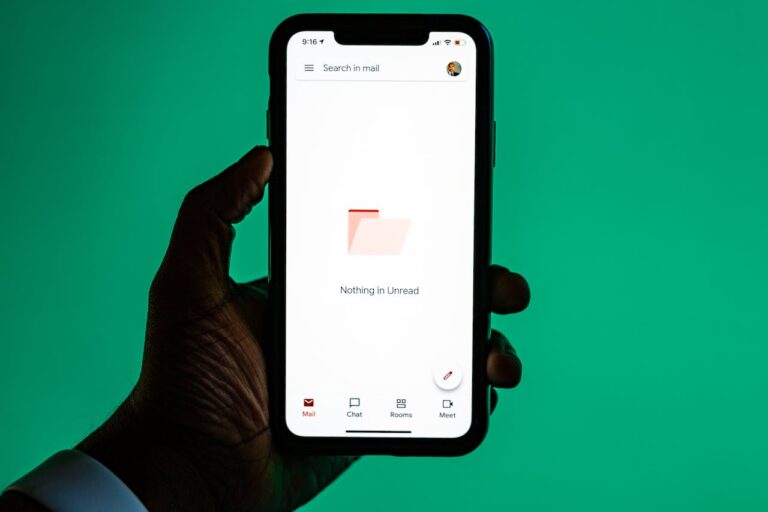Not that long ago, it was revealed that Apple slow down their devices as their batteries age. By slowing down the processor and saving on power usage, Apple makes the phone charge appear to last as long as a new phone battery.
As a result, Apple is offering $80 off their battery replacement service. This makes a replacement only $39, for iPhone 6 models or newer.
But should you get yours replaced? There’s a few ways to test.
Testing your battery
You can try using an app that reveals more about your phones processor, like Lirium Info Lite. If you install and run this app, under the CPU section, check the Maximum versus the Actual CPU clock. If the Actual is lower, it means your phone is getting throttled.
You cal also try battery bench-marking apps, like Geekbench 4 to measure your battery life. Even if you’re not getting throttled, now is a great time to get Apple to replace it for the cheaper price.
Getting your battery replaced
Once you’re ready to get your battery replaced, head over to the iPhone Battery & Power Repair support center and follow the steps there.