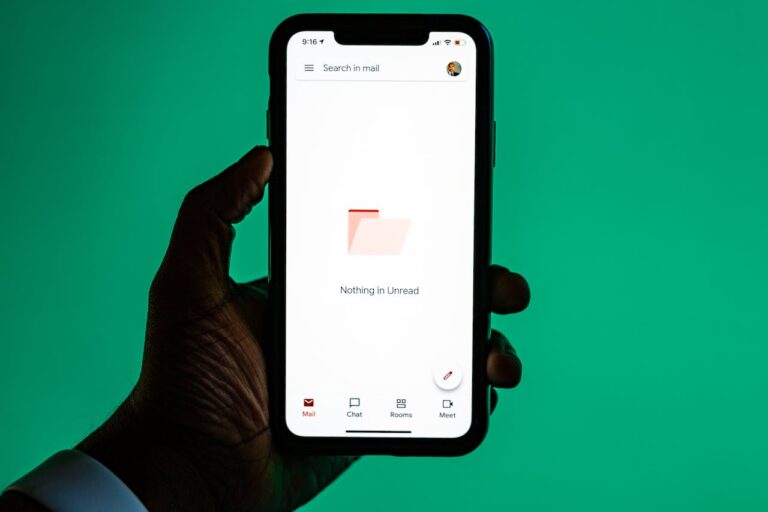Have you ever lost an important file?
I have, it’s like losing a limb. Painful!
There are ways you can protect yourself at no cost, besides a bit of time
- Use crystaldiskinfo to check your hard drives are not failing. Most hard drives display signs of failure before they fail and this program will tell if yours is failing.
- Backup your whole computer to a cheap usb drive. There are multiple free DIY options you can use: Macrium Reflect, Runtime DriveImage and Paragon Backup. This “image” kind of backup get’s you back up and working the easiest. We recommend, and pay to use something even better, Shadowprotect.
- Have a backup on the internet in addition to the above. You can get an inexpensive service from crashplan for this purpose.
I sleep well knowing my data is safe, but I hope this info helps you prevent a disaster!
If you want a backup that doesn’t involve any of your time, we have a range of solutions to suit your needs. Please contact us.
Best Regards,
Lee Sanders