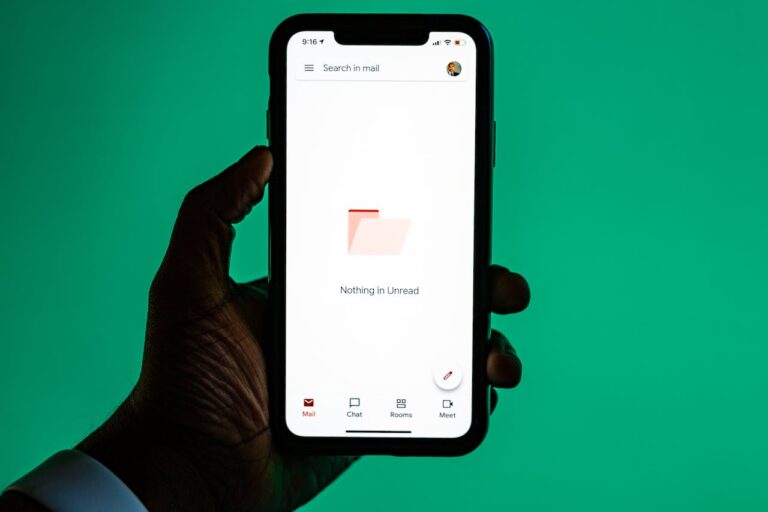The Problem
A few years ago, a client approached us to defuse their “ticking time bomb”. They had a combination of out of warranty hardware, no reliable backups and no disaster recovery plan. If Pronto, their primary business application went down, they would be in a world of trouble. Our client also wanted us to do this upgrade without engaging their Pronto vendor, who had already quoted a solution above their budget. As Pronto was critical to operating their business it was essential to do the migration with minimal interruption to daily operations.
The Solution
How were we going to defuse this tricky situation? We discussed their Restore to Operation (RTO) and Restore Point Objectives (RPO) and proposed migrating their Pronto software to a new server covered by a 4 hour response 24/7 warranty, but this solution came with its own challenges. The system software was so old it wasn’t going to be possible to run it on modern hardware.
After testing a few options we settled on a physical to virtual (P2V) migration using Windows Server with Hyper-V and StorageCraft ShadowProtect for the backups. Hyper-V was capable of creating a virtual server with hardware supported by the Redhat kernel and Shadowprotect was a good choice in 2011 for guaranteed regular backups, onsite and offsite.
The Process
Firstly, we needed an environment that allowed the customer to test the new implementation. Using the combination of Hyper-V and ShadowProtect we were able to create a clone of the original server so that our client could test the results without interrupting business operations. We were able to test the restore process as many times as needed because the clone was running on their new hardware, the same way they would after the migration, if we could solve all the bugs. During testing we ran into some major issues like with TrueForm (as it was also an old unsupported version) which Pronto relies on when printing invoices, statements and other reports.
Of especial important was ensuring that the Informix database used by Pronto was in a consistent state for at least one backup a day. While Shadowprotect was to be setup to backup hourly it was technically backing up an in-use database. This gave us a potential RPO of 1h but with potentially a corrupt database. We had discussed this dilemma with our client and the solution was to backup hourly, but guaranteed an RPO of 24h by ensuring that the database was automatically shut down at night and re-started after creating a guaranteed working database copy.
The Final Result
We were able to document the changes required, arrange a time with the client and roll their production Pronto server onto the new server without further problems. While our time testing was billable, the cost to the customer was far less than the project originally proposed by their Pronto vendor. Importantly, the project was completed with no interruption to regular business operations. Although our project did not include a Pronto version upgrade, it solved the risk to the client that the old server would take the business offline.
With a robust backup system also now in place, our client can rest easy knowing that even if hardware was to fail, we can have Pronto back up and running for them within a matter of hours rather than days.