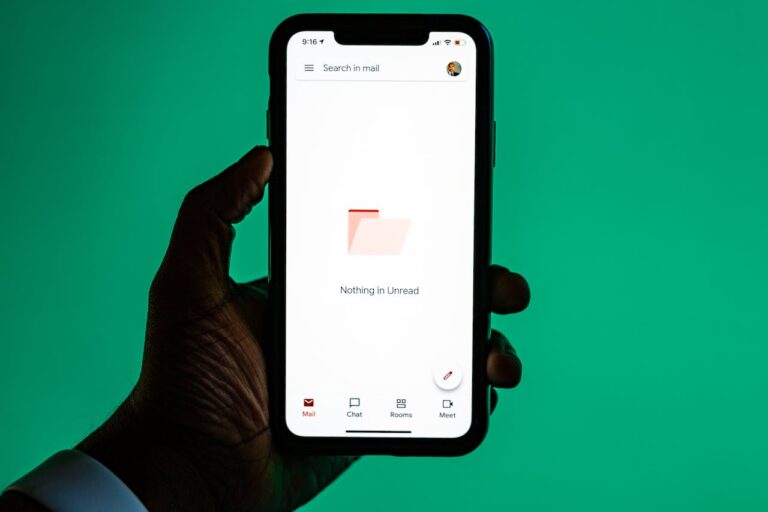Microsoft has gained millions of daily users with the coronavirus outbreak so to save you time, we’ve curated a list of their best training videos for you. The links below are what we consider their most valuable training videos about Microsoft Teams.
- What is Microsoft Teams
- Overview of team channels
- How to send an email to a Teams channel
- Create and format a multi-line message
- Get someone’s attention with an @TheirName mention
- Upload and share a file
- How to collaboratively edit a file inside of Teams
- Find the files you uploaded/downloaded
- Create and manage meetings
- How to invite people into an existing meeting
- Join a meeting
- Join a meeting using your smartphone
- How to share your screen
- Using other functions in Teams while in a Teams meeting
- Live Events (ie webinars)
- Produce a Live Event
- Integrate Teams with other systems
- Turn a file into a Tab
- Using the search box and other shortcuts
- Managing Shift work with Teams
- Manage your notifications
The full list of video training is available here but if you click on any of the above links, there will also be related videos on the left.